Yes, we brought up the dreaded “E” word. But they will be here before you know it. Easter break is the time to knuckle down and prepare for revision while enjoying the improved weather. Whether you’re taking your first year exams or set for your finals, there is plenty of technology around to help you get through the most stressful time of the year.
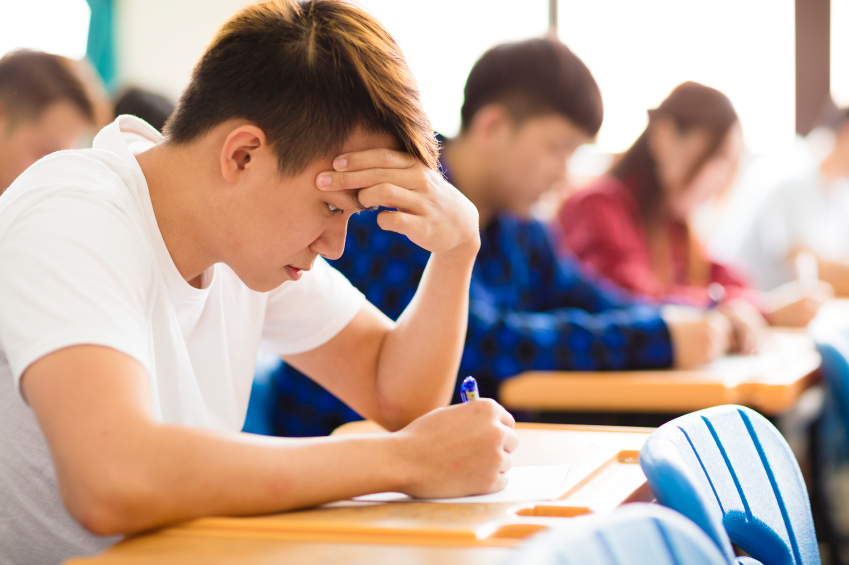
Cloud Note Taking Apps
The beauty of being a student in 2019 is The Cloud. You’re no longer limited to hastily scribbled handwritten notes that you might not be able to read later, either from lectures or from exam study sessions. With a notetaking app (such as OneNote or Evernote, or even a web-based Word Processor like Word) is that you can synch all your notes from your mobile device to a laptop or desktop. Where permissible, you can take voice recordings and upload snaps too. EverNote is best for this but there are many challengers to its crown.
Use Mind Map Software
Some people learn better with visual prompts such as images, infographics, and videos. Mind maps are a proven method of getting all your thoughts and thought processes into a visual diagram. Simply, they start from a central point and you create nodes in a kind of centralised flow chart. There are plenty available on the web or apps for download for your mobile devices. With motion operation, they are much easier to use than previously. Mind Map Maker is one such web application but there are many more.
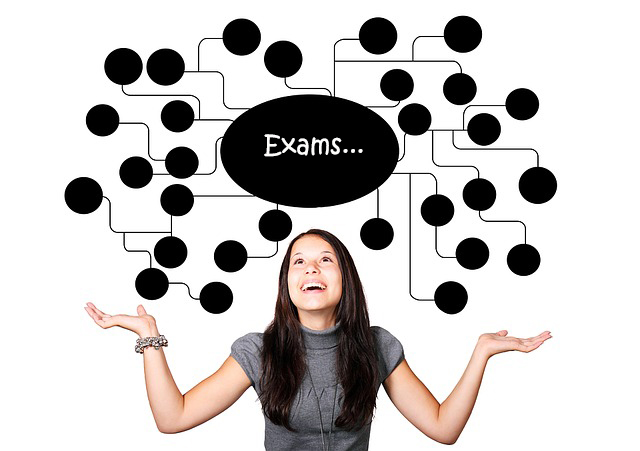
Use a Project Management Tool
You might think project management tools such as Trello or Freedcamp might be for entrepreneurs. You’re right that small business owners get a lot out of them. But they can be great exam prep tools for students too. Divide work into groups to devise a plan – such as by priority or by date (once you have your exam schedule). Some let you take and add your own notes within each item for greater clarification. You can list subjects to focus on within each category, for example, to plan your time and understand where you need to work hardest.
Online Learning and Info Sharing
Reddit might be the automatic go-to resource for learning new things but there are plenty of other resources too. If your university uses Moodle, for example, then this provides one of the most robust frameworks for online collaboration in exam prep. In truth though, you can also use Skype, SnapChat, Facetime and many others. Finding the right one for you might be about who has access to what. Ideally, look for one that provides the ability to share files and to collaborate on work. An alternative is GoConqr, an online knowledge sharing and learning portal.